SymPy: Polynomials, Solvers, and Limits 
last updated:5 JUN 2023
D. Falkenburg
Common elements of each code segment¶
- import sympy: as smp imports the sympy package
- import numpy:NumPy is a library for the Python programming language, adding support for large, multi-dimensional arrays and matrices, along with a large collection of high-level mathematical functions to operate on these arrays. This is not used in many of the examples.
- import matplotlib.pyplot: provides an implicit, MATLAB-like, way of plotting. It also opens figures on your screen, and acts as the figure GUI manager. This is not used in many of the examples.
- smp.init_printing() sets up the print function to produce LaTex output.
The Paradigm for Symbolic Computing¶
In most computer languages we are used to variables holding data types like integers, floats, lists, etc. In symbolic computing, a variable holds a symbol. In sympy we define such symbolic variables using a construct like x=smp.symbols('x'). The variable x is assigned the symbol 'x'.
Ex 4.1.1 Explanding a Polynomial¶
Line 3 Implements LaTeX output
Line 4 Defines x as the symbol 'x'
Line 5 Define a fourth order polynomial
Line 6 Expand and print the polynomial
#Ex 4.1.1
import sympy as smp
smp.init_printing()
x=smp.symbols('x')
poly = (2*x + 3)**4
poly.expand()
Finding functions supported in sympy type smp.tab where tab is the tab key. Try it. After about a second you will get a scroll list of all symPy functions
smp.
Ex 4.1.2 LaTeX output¶
Note x is defined as a symbol. Since y as a function of x, line 6 will produce a LaTex expression. Note: If you replace line 6 with print(y) the output is expressed in python code. Try it.
#Ex 4.1.2
import sympy as smp
x=smp.symbols('x')
y=x+3*x**2
y
Ex 4.1.3 Roots of an Algebraic Expression¶
Line 2-3 import libraries
Line 4 define x as a symbolic variable holding the symbol 'x'.
Line 5 We define a symbolic equation using smp.Eq(lhs,rhs). Here the left hand side of the equation is sin(x)-tan(x) while the right hand side is 0. Setting the left hand side to 0 gives the roots of the expression .
Line 6 smp.solve( ) has two arguements: the polynomial and the variable for which we want to solve. Solve sets the function to 0 and finds the roots.
# Ex 4.1.3
import sympy as smp
smp.init_printing()
x=smp.symbols('x')
eq=smp.Eq(smp.sin(x)-smp.tan(x),0)
smp.solve(eq,x)
Ex 4.1.3¶
import sympy as smp smp.init_printing() x=smp.symbols('x') eq=smp.Eq(smp.sin(x)-smp.tan(x),0) smp.solve(eq,x)
4.1.4 Complex roots¶
What if we have a polynomial with complex roots. This yields the complex roots. Here line 6 will display the equation eq.
# Ex 4.1.4
import sympy as smp
smp.init_printing()
x=smp.symbols('x')
eq=smp.Eq(x**2+2*x+10,0)
display(eq)
smp.solve(eq,x)
4.1.5 Solving an Equation of Several Variables Symbolically for y(x,z)¶
Line 3 We define multiple variables as symbols in this statement. NOTE: COMMAS ON THE LEFT SIDE BUT NOT IN THE ARGUMENT of smp.symbols()
Line 4 trig functions defined in sympy: smp.sin()
Note: the right hand side of this equation is NOT 0, but 10.
# Ex 4.1.5
import sympy as smp
x, y, z = smp.symbols('x y z')
eq=smp.Eq(x**2+y*smp.sin(z),10)
display(eq)
smp.solve(eq,y)
4.1.6 Another Example¶
Note: depending on the values of x and y, there may be no solutions or multiple periodic solutions. The solution for one period of the sine are given here.
# Ex 4.1.6
import sympy as smp
smp.init_printing()
x, y, z = smp.symbols('x y z')
eq=smp.Eq(x**2+y*smp.sin(z),0)
smp.solve(eq,z)
Ex 4.1.6a¶
Assign smpl.solve to a new variable soln. Since will also be type symbol. We already know that it is a list of solutions. To print the value for index 0 we simply use soln[0]
# Ex 4.1.6
import sympy as smp
smp.init_printing()
x, y, z = smp.symbols('x y z')
eq=smp.Eq(x**2+y*smp.sin(z),0)
soln=smp.solve(eq,z)
soln[0]
Ex 4.1.7 Lambdify--Converting a Sympy Expression to a Numerical Expression¶
"Lambdify is a function to transform SymPy expressions to lambda functions which can be used to calculate numerical values very fast." Ref
line 7In this example we will plot a graph of a function z_sols which symbolically relates z to x and y. All of these variables are symbolic variables.
Line 8 In order to make a graph we must be able to plug numbers into the exression we are plotting. That cannot be done for a symbolic variable. The SymPy function Lambdify() provides the means of doing this. Remember that a lambda function allows us to write an anonomous function in a single line. Hence the name of this method lambdify(). exprs_f is NOT a symbolic variable. lambdify([x,y],z_sols[0]) can be read: find values of z_sols[0] for numerical values of x and y.
Line 9 x_num is defined as a NumPy array thru linspace--100 points starting at 0 and ending at 1.
Line 10 y_num is defined as a single number 2.
Line 11 is uses plt.plot to plot exprs_f(x_num,y_num) vs. x_num
experiment
Define y using linspace over the range from -2 to +2 using 200 points. Plot the surface plot for the function.
#Ex 4.1.7
import sympy as smp
import numpy as np
import matplotlib.pyplot as plt
x, y, z = smp.symbols('x y z')
eq=smp.Eq(z**2-x**3-y,4)
z_sols=smp.solve(eq,z)
display(z_sols)
f1=smp.lambdify([x,y],z_sols[0])
f2=smp.lambdify([x,y],z_sols[1])
x_num=np.linspace(0,16,100)
y_num=2
plt.xlabel('x')
plt.ylabel('z')
plt.plot(x_num,f1(x_num,y_num))
plt.plot(x_num,f2(x_num,y_num))
plt.show()
Ex 4.1.8 Solving Multiple Equations¶
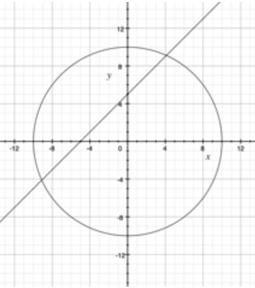 Let's begin with finding the solution of the following equations:
$$
y=mx+b \\
z=x^2+y^2
$$
Line 5-6 We first create two equation objects
Let's begin with finding the solution of the following equations:
$$
y=mx+b \\
z=x^2+y^2
$$
Line 5-6 We first create two equation objects
eq1=smp.Eq(y-x,5) eq2=smp.Eq(x2+y2,100)
Line 7 creates the solution for the pair [x,y]. As expected there are two sets of [x,y] that satisfy the equations.
Note: if b is too large, there will be no real solution.
# Ex 4.1.8
import sympy as smp
smp.init_printing()
x, y, z, = smp.symbols('x y z')
eq1=smp.Eq(y-x,5)
eq2=smp.Eq(x**2+y**2,100)
smp.solve([eq1,eq2],[x,y])
4.1.8a Changing Parameters in the Last Problem¶
In this example we have changed b from 5 to 25. The solution yields complex numbers.
#Ex 4.1.8a
import sympy as smp
import numpy as np
import matplotlib.pyplot as plt
smp.init_printing()
x, y, z, = smp.symbols('x y z')
eq1=smp.Eq(y-x,25)
eq2=smp.Eq(x**2+y**2,100)
smp.solve([eq1,eq2],[x,y])
4.1.8b Constraining the Solution Space¶
Line 6 In the preceeding example we change the definition of the symbols to include the constraint that they be real. The solution list is null.
# EX 4.1.8b
import sympy as smp
import numpy as np
import matplotlib.pyplot as plt
smp.init_printing()
x, y, z, = smp.symbols('x y z', real=True)
eq1=smp.Eq(y-x,25)
eq2=smp.Eq(x**2+y**2,100)
smp.solve([eq1,eq2],[x,y])
4.1.8c Using nsolve( ) Solving for a Numerical Solution to 4.1.8¶
For the examples above, we used solve() to find a symbolic solution. There is another function nsolve() which produces a numerical solution. Going back to Ex 4.1.8, lets try to get a numerical answer. Here we use the method .nsolve(), which has an additional arguement-- an initial guess at the solution. Recall in this case, the solution is an x,y pair. Notice that nsolve returns only ONE of the two solutions. If we seed nsolve with [-2,-2] we will get the other solution.
Lines 2-8 are identical to Ex 4.1.8
Line 9 looks the same except that smp.solve() is replaced by smp.nsolve().
NOTE The ' ' surrounds the group of symbols it is ('x y z') NOT ('x' 'y' 'z')
# Ex 4.1.8c
import sympy as smp
import numpy as np
import matplotlib.pyplot as plt
smp.init_printing()
x, y, z, = smp.symbols('x y z')
eq1=smp.Eq(y-x,5)
eq2=smp.Eq(x**2+y**2,100)
smp.nsolve([eq1,eq2],[x,y],[2,2])
Ex 4.1.9 Limits¶
Suppose we want to find
$$\lim_{x \to \pi} \sin(x/2+\sin(x))$$
Line 5 We use smp.limit(f,x,value). Were f is some function of x, and we want to find the limit as x approaches value, in this case $\pi$ . Don't forget trig function must be smp. if they are to be treated as symbols.
# Ex 4.1.9
import sympy as smp
smp.init_printing()
x=smp.symbols('x')
smp.limit(smp.sin(x/2+smp.sin(x)),x,smp.pi)
4.1.10 Indeterminate Forms¶
SymPy can handle indeterminate forms. Consider: $$\lim_{x \to 0} \frac{x}{\sin(x)}$$
# Ex 4.1.10
import sympy as smp
smp.init_printing()
x=smp.symbols('x')
smp.limit(x/(smp.sin(x)),x,0)